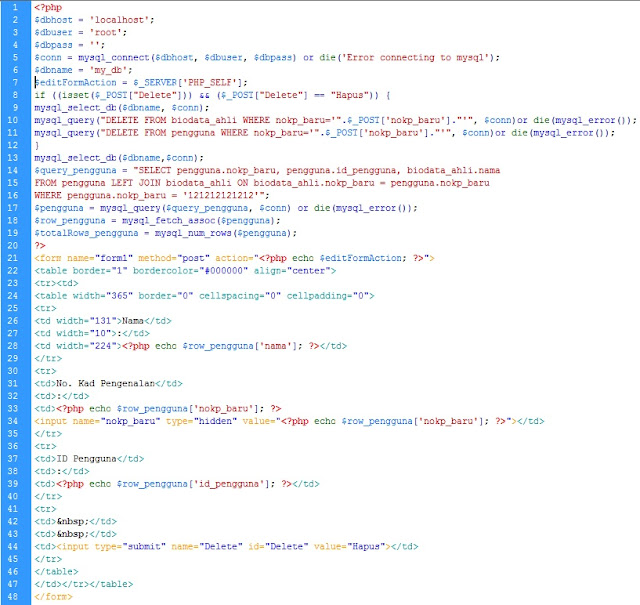dbForge Studio for MySQL is a software application created by Devart for developing and administrating the popular Relational Database Management System (RDBMS) MySQL. There are three editions available: Express, Standard, and Professional.
Express is a free software, which provides basic functionality for working with schema objects, user accounts, and SQL scripts.
Standard includes all must-have tools for database developers, such as a debugger, a Query Builder, code templates, object search, various export and maintenance wizards.
Professional is a fully-featured software for professional work with database projects, comparing schema and project data, debugging stored procedures and scripts, creating complex queries, etc.
The Functionality
dbForge Studio for MySQL has got both standard features of most database tools and unique functionality.
Main features of dbForge Studio for MySQL, v4.50 include:
Visual Query Profiler - a new tool for database developers that shows results of internal MySQL tools like SHOW PROFILE and EXPLAIN as well as STATUS variables changes due to query execution in a convenient and clear GUI.
Visual Query Builder - сreates the most complex queries in a state-of-the-art diagram.
Database Backup and Restore wizards - enable users to back up and restore schemas in automatic mode using Windows task scheduler, save backup options for future use, view automatically complied log file. Besides old backup files are automatically removed based on date or quantity.
Database Designer - a visual online database design tool for MySQL. It provides the complete picture of all the tables, foreign key relations between them, views, and stored routines of the required database; enables reverse engineering of databases to IDEF1X or IE diagrams, which can be easily printed.
Database project for offline database development - includes the capability to integrate various SQL and script files into a single project, group them into folders, and manage in one place. You can build your project to one script file or several ones and easily deploy on the server.
Advanced stored routine debugger - uses database server as an engine for checking user created SQL scripts and automates debugging of stored procedures, functions, and triggers.
Schema/data comparison and synchronization tools - provide quick and clear performance, guarantee convenient analysis and management of comparison results in windows and the desired synchronization result on the first try. Support of command line interface.
SQL code editor - includes context-sensitive code completion, automatic SQL syntax check and highlighting, customizable SQL formatting, uick code navigation, etc.
Convenient schema object editors - simplify management of tables, views, procedures, functions, triggers, events, and user-defined functions (UDF).
Integrated Security Manager - automates management of users and their privileges.
Server maintenance toolkit - contains the table maintenance wizard for check, analysis, repair, and optimisation of tables and service control for starting and stopping MySQL servers.
SQL template library - an integrated library of common SQL script templates.
Schema object search engine - built-in schema objects search.
Multi-format data import from 8 widely-used data formats - Text, MS Excel, MS Excel 2007, Ms Access, XML, CSV, DBF, ODBC.
Multi-format data export to 10 widely-used data formats - HTML, Text, MS Excel, Ms Access, RTF, PDF, XML, CSV, DBF, ODBC.