
Facebook has recently announced a new feature called remote log out which enables users to end account activity remotely, which means you can sign out of any sessions active on any other device like other browsers, mobile devices etc. This way you can sign out of any Facebook sessions you have opened on any public computer. To remotely log out, click on the Account Settings link and this will open your Facebook account settings.
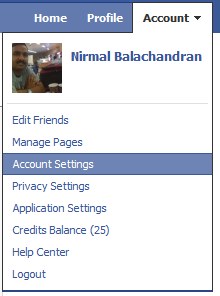
Under Account Activity, you can see the most recent activity and also recently active sessions.
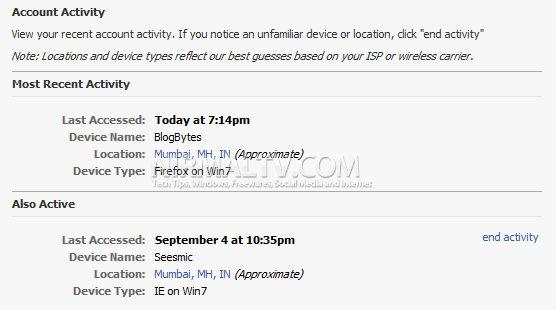
You can click on the end activity link to end a session remotely from the currently logged in session. This is nice security feature to have especially when you have forgot to log out from your friend’s PC or a public computer.

longchamp outlet, nike air max, jordan pas cher, prada handbags, oakley sunglasses, chanel handbags, polo ralph lauren outlet online, louis vuitton outlet, air max, longchamp outlet, nike air max, polo outlet, cheap oakley sunglasses, tiffany and co, louis vuitton outlet, ray ban sunglasses, nike outlet, kate spade outlet, nike free, louis vuitton, louis vuitton outlet, tiffany jewelry, jordan shoes, longchamp outlet, oakley sunglasses, ray ban sunglasses, louboutin pas cher, louis vuitton, sac longchamp pas cher, burberry pas cher, christian louboutin uk, ugg boots, tory burch outlet, uggs on sale, polo ralph lauren, christian louboutin outlet, gucci handbags, nike free run, oakley sunglasses wholesale, ray ban sunglasses, longchamp pas cher, christian louboutin, christian louboutin shoes, michael kors pas cher, replica watches, replica watches, oakley sunglasses, prada outlet, nike roshe
ReplyDeletehollister, beats by dre, vans, mont blanc pens, valentino shoes, gucci, giuseppe zanotti outlet, vans outlet, reebok outlet, hermes belt, babyliss, celine handbags, wedding dresses, nike roshe run, chi flat iron, oakley, iphone cases, soccer shoes, converse outlet, new balance shoes, ralph lauren, nike air max, p90x workout, nike air max, mac cosmetics, longchamp uk, lancel, nike trainers uk, ray ban, ferragamo shoes, nike huaraches, soccer jerseys, north face outlet, lululemon, louboutin, jimmy choo outlet, baseball bats, nfl jerseys, insanity workout, asics running shoes, herve leger, hollister, north face outlet, abercrombie and fitch, ghd hair, bottega veneta, mcm handbags, timberland boots, instyler, hollister clothing
ReplyDeletecanada goose, thomas sabo, moncler uk, ugg uk, ugg,uggs,uggs canada, ugg,ugg australia,ugg italia, montre pas cher, hollister, doudoune moncler, karen millen uk, juicy couture outlet, canada goose jackets, replica watches, canada goose uk, moncler, louis vuitton, links of london, louis vuitton, wedding dresses, louis vuitton, louis vuitton, swarovski, canada goose outlet, canada goose, marc jacobs, swarovski crystal, canada goose, louis vuitton, juicy couture outlet, pandora jewelry, coach outlet, pandora charms, moncler outlet, pandora jewelry, ugg, supra shoes, moncler, moncler outlet, ugg pas cher, canada goose outlet, pandora uk, canada goose outlet, toms shoes, moncler, moncler
ReplyDelete